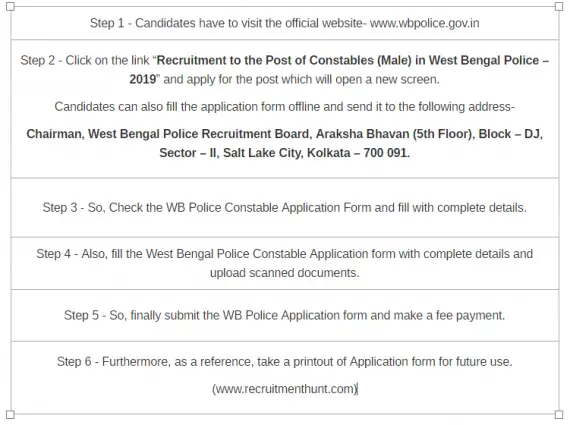Are you failing to do Kerala PSC One Time Registration correctly? Then, don’t worry, we are here to help you. We have provided detailed step by step process for Kerala PSC One Time Registration Sign Up and Kerala PSC Thulasi Login. So, follow the simple steps given below strictly and complete your Kerala PSC Thulasi Sign Up successfully and apply for Kerala PSC Jobs by logging in to the Kerala PSC Thulasi Portal. On this page, we have also covered the simple procedure on how to recover the Forgotten Kerala PSC Thulasi Login Profile Details.
Kerala PSC One Time Registration Profile Login Thulasi
Job Highlights
The Kerala Government has introduced Kerala PSC One Time Registration in January 2012 for the sake of all job seekers of Kerala. This Kerala PSC Thulasi Sign Up is mandatory for all the candidates who want to apply for Kerala PSC Recruitment. Hence, Kerala PSC One Time Registration is important for each and every individual who is willing to apply for Kerala PSC Vacancies. The Kerala PSC One Time Registration Login helps the job hunters to know all the latest job updates released by Government of Kerala. Candidates will get jobs notifications to their registered email id and phone number. Through this Kerala PSC One Time Registration Thulasi Login system, all the candidates can get equal opportunity to crack the job in the Government of Kerala.
<<Also, Latest Notifications for Indian Govt Jobs here>>

PSC Kerala Thulasi Login
Name of the Organisation | Kerala Public Service Commission |
Category | One Time Registration |
Validity | Permanent |
Official Website |
In order to apply for any Kerala PSC Job, the individuals must have Kerala PSC Thulasi One Time Registration Login details. The applications of the candidates will be rejected by the Kerala Public Service Commission if they don’t have PSC Kerala Thulasi Login Profile. Hence, most of the aspirants have been successfully completed the Kerala PSC One Time Registration. But some candidates are failing in Kerala PSC One Time Registration Sign up due to lack of proper knowledge of Kerala PSC OTR Sign up. Hence, to make them aware of Kerala PSC One Time Registration, we have provided a step by step guide on how to apply Kerala PSC One Time Registration. Also, check mandatory things required for Thulasi Kerala PSC One Time Registration. Therefore, follow the Kerala PSC One Time Registration Procedure given below.
<<Also, Download Latest Syllabus for Sarkari Naukri here>>
Mandatory Information Required for Kerala PSC Thulasi One Time Registration
The mandatory documents and details that should keep with you while doing Kerala PSC One Time Registration are as follows.
- Personal Details
- Name.
- Date of Birth.
- Gender.
- Father’s and Mother’s Name
- Religion.
- Caste.
- Subcaste.
- ID Proof & Details.
- Aadhar Number.
- Scanned Passport Size Photograph (Maximum Size – 30Kb, Image Dimension – 150W X 200H px, & Type of Image – JPG).
- Scanned Signature kept on a white paper with blue/ black ink pen (Maximum Size – 30Kb, Image Dimension – 150W X 100H px, & Type of Image – JPG).
Click Here, for Instructions regarding Uploading of Photo |
<<Also, Download Previous Papers PDF for Govt Jobs in India here>>
Stepwise Kerala PSC One Time Registration Procedure
- First of all, go to the official website www.keralapsc.gov.in
- In the home page, click on the One Time Registration link.
- Now, You will be redirected to the Kerala PSC OTR Portal thulasi.psc.kerala.gov.in
- Then, Click on Sign Up below the Login field.
- Now, Fill the mandatory details correctly in Kerala PSC One Time Registration form such as Name, DOB, etc.
- Then, provide your required User ID & Password.
- In the declaration, enter the access code and check the declaration.
- Once recheck all the details and click on the register button.
- After that, you will be asked to upload your Photograph & Signature, so upload them in the prescribed format.
- Finally, your Kerala PSC Thulasi One Time Registration is completed successfully.
- Now, save your User ID and Password for future reference.
Kerala PSC OTR Profile Login
After successful completion of Kerala PSC Thulasi Sign Up, login into the Kerala PSC Thulasi Site for applying for Kerala PSC Jobs.
- Firstly, visit the Kerala PSC OTR Portal thulasi.psc.kerala.gov.in
- In the Login filed, enter your User Id, Password, and Access code.
- Then, click on the Login button.
- Now, you will be redirected to your profile and you can apply for any Kerala PSC Recruitment.
How to recover Kerala PSC Thulasi Login Profile Details?
If you have forgotten your User Id and Password of Kerala PSC Thulasi OTR, then you can easily recover then by following the process given below.
- To know User ID, SMS KL USR to 166 / 51969 / 9223166166
- To reset your password, SMS KL USR RST USERID DATE_OF_BIRTH to 166 / 51969 / 9223166166
- Send these messages only from your registered mobile number.
Bookmark our website Recruitment Hunt, to get latest Govt jobs updates.